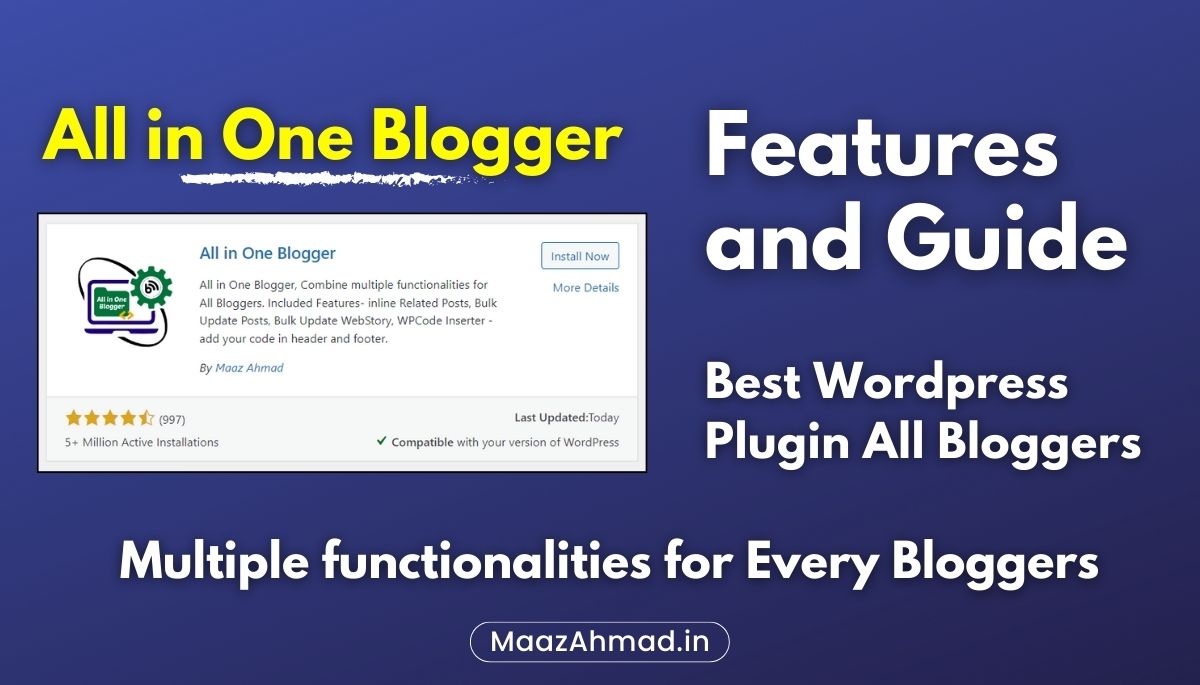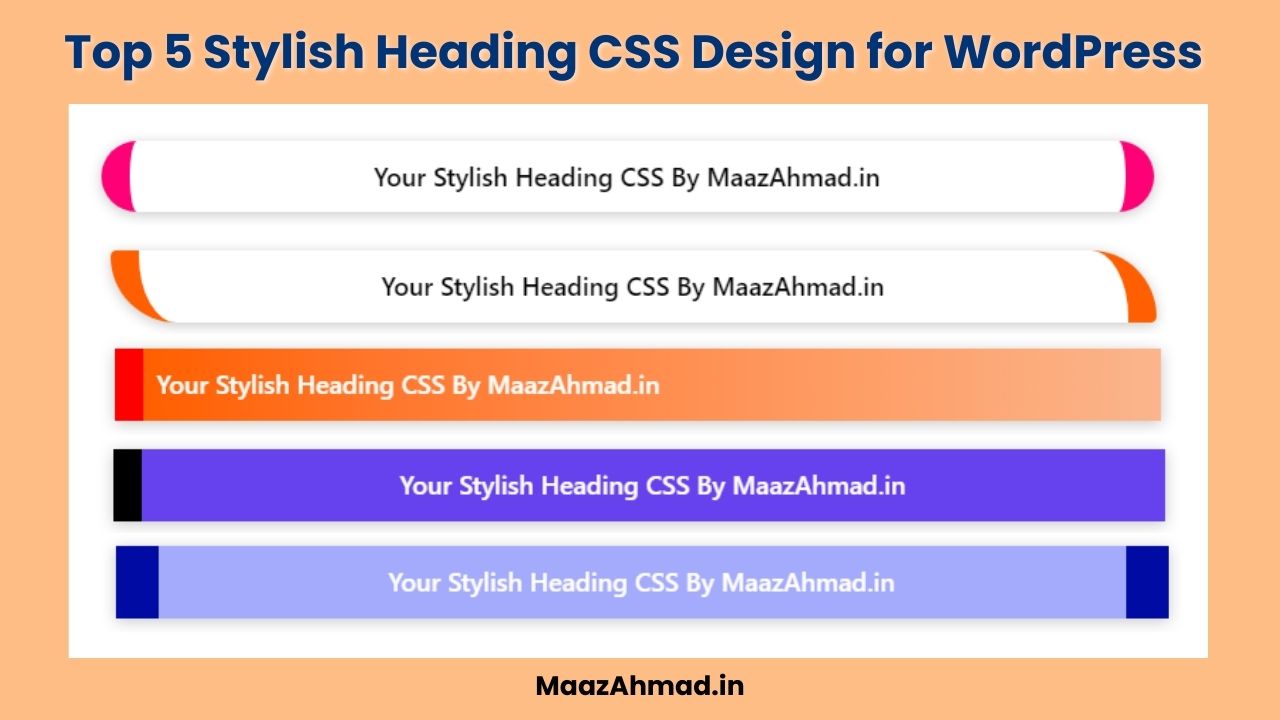Bloggers have their hands full when managing their websites. From ensuring relevant content is linked, keeping post dates updated, to managing custom codes; every task requires a separate WordPress plugins.
But what if one WordPress Plugin could simplify your blogging journey? Let me introduce you to the “All in One Blogger” WordPress plugin, Developed by Maaz Ahmad.
Features of All in One Blogger Plugin
1. Inline Related Posts
In the vast world of blogging, linking related articles is a tried-and-tested method to increase user engagement. But doing it manually can be tiresome. With the All in One Blogger, related posts are automatically inserted within the content, offering readers more relevant content without you lifting a finger.
- Automatic Insert: The plugin smartly insert related posts based on the post’s category.
- Customizable Intervals: Related posts are inserted after every few paragraphs, ensuring they seamlessly fit within the content.
- Enhanced Presentation: Each related post insert comes with a thumbnail and title, making it visually appealing.
2. Bulk Update Posts
Keep your content evergreen! With a single click, update the post dates of multiple articles, ensuring they appear recent and relevant.
- Effortless Updates: Select the posts and update their publish dates to the current date with a single action.
- Admin Notice: Post the update, a notification is displayed, confirming the number of posts updated.
3. Bulk Update WebStory
WebStories are the newest trend, and keeping them fresh is as crucial as your blog posts. With this feature:
- Bulk Actions: Update multiple WebStories dates effortlessly.
- Admin Confirmation: After updating, get a confirmation notice on the number of WebStories modified.
4. WPCode Inserter
For those who often need to insert custom codes into their website’s header, body, or footer, this is a lifesaver. The WPCode Inserter feature allows:
- Separate Sections: Dedicated text areas to insert codes for the header, body, and footer.
- Ease of Use: Simply paste your custom code in the respective sections, and the plugin will handle the rest.
- Direct Output: The codes you insert are directly reflected on the website’s front-end.
The All in One Blogger WordPress Plugin is not just another WordPress Plugin, This is a comprehensive solution. With its feature-rich offerings, it ensures that bloggers can focus on what they love most – writing and connecting with their audience, while it handles the technicalities.
So, if you’re a blogger looking to streamline your WordPress management, make sure to check out All in One Blogger WordPress Plugin Developed By Maaz Ahmad.
FAQ?
Is the All in One Blogger plugin free?
Yes, Currently the ‘All in One Blogger’ plugin is free to download and use.
What is the ‘All in One Blogger’ plugin?
The ‘All in One Blogger’ is a comprehensive WordPress plugin that enhances blogging functionalities, streamlining several tasks in one package.
What Features Does ‘All in One Blogger’ Plugin Provide?
The ‘All in One Blogger’ plugin provides an efficient way to automatically insert inline related posts, mass update posts and webstories, and insert code into headers and footers.
How does the inline related post feature work?
The feature auto-inserter related articles within the content based on categories. It improves user engagement and reduces bounce rate
What is the advantage of the Bulk Post Update feature?
Bloggers can swiftly update multiple posts’ dates and time in a single Click, ensuring content remains fresh and relevant in search rankings.
Can I update Web Stories in bulk with this plugin?
Absolutely! The plugin provides a bulk WebStory update feature, ensuring all your WebStories are always up-to-date.
How does WPCode Inserter enhance my Blog?
WPCode Inserter allow website owners to easily insert custom code into headers, body, and footers. It’s perfect for scripts, analytics or any custom functionality.
Is this Plugin Beginner-Friendly?
Yes, the ‘All in One Blogger’ is designed to be user-friendly. Its seamless integration and intuitive settings make it ideal for both beginners and seasoned bloggers.
How often is the plugin updated?
Regular updates are released to ensure compatibility with the latest WordPress version and to add new features based on user feedback.
Where can I download the ‘All in One Blogger’ plugin?
All in One Blogger Plugin is currently beta version, once the final version is released you can download it here.
Who is the developer of All in One Blogger Plugin?
Maaz Ahmed is the developer of All in One Blogger Plugin.